Interactive Image Processing Graphs
Here you can explore a few Desmos graphs featuring gamma correction (using power law) and Linear Contrast Stretching.
Interactive Image Processing Graphs
Here you can explore a few Desmos graphs featuring gamma correction (using power law) and Linear Contrast Stretching.
Interactive Image Processing Graphs
Here you can explore a few Desmos graphs featuring gamma correction (using power law) and Linear Contrast Stretching.
Here you can explore several Desmos graphs featuring distributions, permutations/combinations, and regression. For the best experience, view these graphs on a computer rather than a phone.
Here you can explore several Desmos graphs featuring distributions, permutations/combinations, and regression. For the best experience, view these graphs on a computer rather than a phone.
Here you can explore several Desmos graphs featuring distributions, permutations/combinations, and regression. For the best experience, view these graphs on a computer rather than a phone.
Polynomial Regression
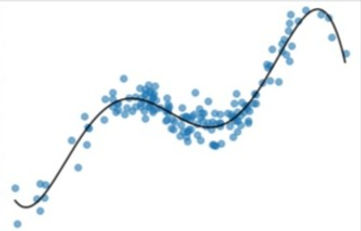
Introduction and Background
Polynomial regression is a method of approximating the relationship of a dataset with some degree polynomial. Polynomial regression can be viewed as a special case of multiple linear regression. For a set of m inputs we aim to find a polynomial of degree k of the following form

such that the sum of square errors is minimized. A quick derivation can be seen below.

Examples
- Creating a Dataset
The first thing you will need is a dataset that will be used to compute the polynomial regression model. We create two arrays, x and y, which will be the features and targets respectively for the polynomial regression model. The x array contains a single input for the polynomial. These arrays can hold any data you want but for this example we will stick with just a few simple numbers.
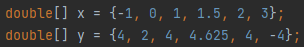
- Defining and Fitting the Model
We can now define our model by creating a PolynomialRegression object. In this example we name the multiple linear regression model "polyReg" but you can name it anything you want. Once the model has been defined we can "fit" the model to our dataset. This is the step that actually computes the line and finds the optimal parameters. The constructor takes an optimal integer parameter for the degree of the polynomial to fit to the data. If no value is given, then it will default to a line and will be equivalent to linear regression.

- Inspecting the Fit Model
If you want to view the details of the model, including the computed parameters of the polynomial, you can call model_name.inspect(). Below you can see the code for this and the resulting output.

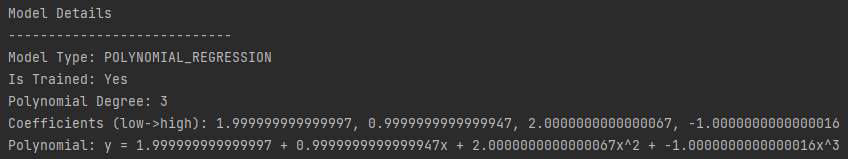
- Making Predictions
Now that the polynomial regression model has been fit, we can feed in new data and see what the model predicts the output to be. First, lets define a new array called test that contains the data we want to make predictions on.

Now lets make predictions on this data. We make sure to store the results in a new array as well.

Finally, lets look at the result of our models predictions on this testing dataset.
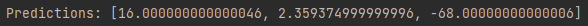
- The Whole Thing
For convenience, here is the full code.



